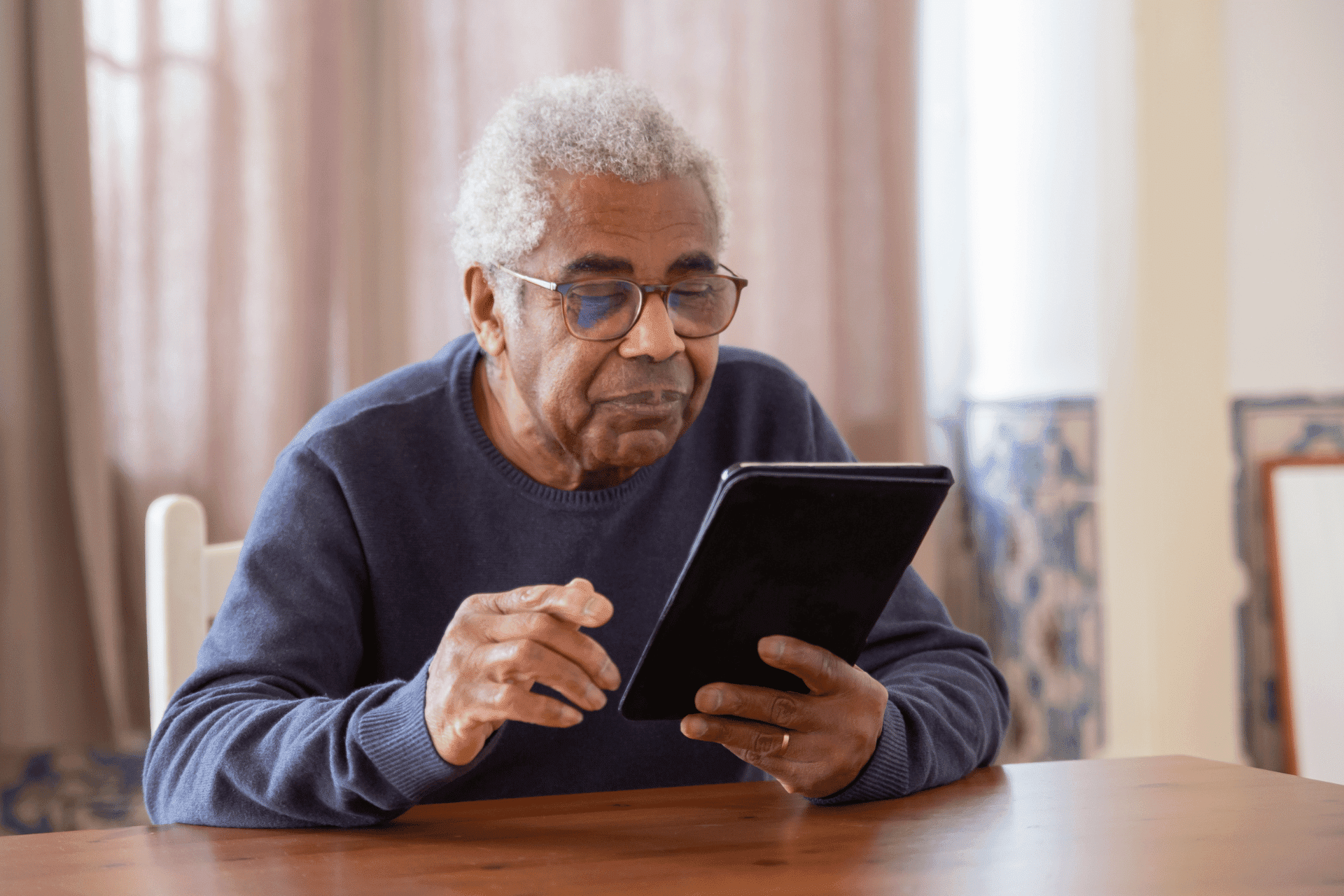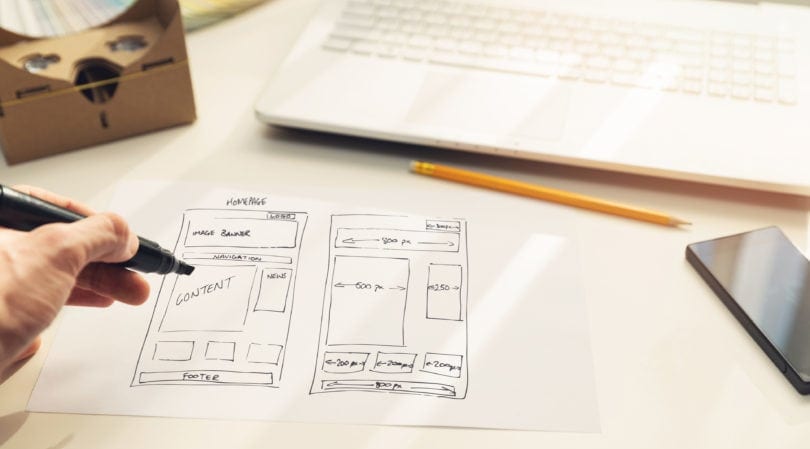
Imagine you have one salesperson with the ability to speak to thousands of prospects at once. That salesperson has endless energy and can work around the clock. Imagine that salesperson is so dedicated to bringing in new business that they never need a day off. They are smart and can respond to prospects’ questions at an instant.
How would you support that salesperson? You’d likely want to make sure that you gave them the tools to be successful. You’d want to know what messages resonate with the prospects they speak to. You’d want to help them refine their sales pitch.
This is how you should think of your website – as your most important salesperson. Your website never sleeps. It never needs a day off. It can speak to thousands of people at one time.
But even though it has tremendous power, we often neglect the website. We leave it alone for years at a time. We ignore the site and hope that whatever strategy it launched with is still correct.
The beauty of a website is that it’s flexible. We can make changes to it and improve it over time. But website design and optimization can seem like an overwhelming task. Where should you start?
As with any strategy, one key to success is focus and prioritization. In this post, we’ll cover a few easy but impactful changes you can make to your website to generate more leads.
Give Visitors Clear Next Steps
Don’t make people guess about what they should do next. Your website should communicate critical information and then offer a clear next step.
Review the most popular pages on your site. What should the next steps for a visitor of that page be?
We’re big fan’s of Donald Miller and his book, Building a Storybrand: Clarify Your Message So Customers Will Listen. Along with excellent guidance on how to clear up your messaging, Donald also recommends ways to make next steps obvious. He recommends the use of transactional and transitional calls-to-action (CTAs) on website pages.
A transactional CTA is one that lets people transact or make direct contact. One example for a senior care website might be to “Book a Tour.” The idea here is to make it super easy for visitors to transact with your company. Why make them call you or search for a link to contact you? You want to make the means of interacting with someone from your company very obvious.
A transitional CTA is an option for a visitor who is not ready to speak to someone but may be interested in taking a next step. For example, if you have a blog post about what to look for in a senior living community, the transitional CTA might be offering an ebook: “A Guide to Choosing the Right Senior Living Community.”
Help visitors transition to the next phase in their purchasing process by offering guides or other resources.
Differentiate Primary CTAs
Look back on your list of your site’s top pages. What is the main goal of each of those pages? If it’s a pricing page, it might be to schedule a tour. If it’s a blog post, maybe you want visitors to register for a webinar. Decide on a primary CTA.
Make sure that the primary CTA stands out from the rest of the links on the page. On this site, you’ll notice the orange CTA in the top right corner for visitors who are ready to work with us.
These small changes can make a huge impact!
We recently optimized the top 10 pages on a client’s website by adding clearly differentiated transactional CTAs. These were “Get Started” buttons that took visitors to a form where they could request more information. The result was that they received double the number of leads from their contact form – just by making the next step clear.
Make Forms Obvious and Easy to Complete
Forms shouldn’t be buried on your website. In the same line of thought as CTAs, you want to make forms highly visible. Since our goal is to drive more leads via form submissions, we want to make forms prominent and intuitive.
Move your forms above the fold of your landing page. “Above the fold” just means that your visitor shouldn’t have to scroll past what’s immediately visible on the page to see it. Also, make sure that your forms show up near the top of the page on mobile devices. Since a growing majority of visitors are using mobile devices to access websites, it’s important that forms are front and center on mobile.
Also, take a look at the complexity of your forms. The number of fields in a form has a big impact on how many people will complete the form. Think about it – if you visit a website and have to complete 15 fields in a form, how excited are you to give up so much information? Not very.
Limit the number of fields in your forms to just the essentials: First Name, Last Name, Email, Phone Number, and maybe Message. The rest of the information like, “I am looking for: Myself, Parents, Other Person” or “How did you hear about us?” should all wait for sales conversations where those questions are more appropriate.
Get Going
So there you have it. Those are just a few small changes you can make to get generate more leads from your website. Of course, you could go down a rabbit hole of things to optimize, but this should be enough to get you started.
Want to get specific advice on how to generate more leads from your organization’s website? Let’s chat! Schedule a free marketing assessment today.